Request a Capterra review after a Surveysparrow survey
Trigger a Capterra review request from a client after a Surveysparrow survey response. Set up in 30 seconds, no code required.
30-second setup
Connect your Capterra page to Surveysparrow quicker than you can brew a coffee.
Set and forget
One-time setup, works automatically - forever.
No-coding necessary
Only a few clicks to get Capterra review requests triggered after Surveysparrow surveys.
Campaign control
Select the users that you want to give a review.
Set-up in 30 seconds
Just a few clicks and you’ll get trigger Capterra review requests after a user responds to a Surveysparrow survey.
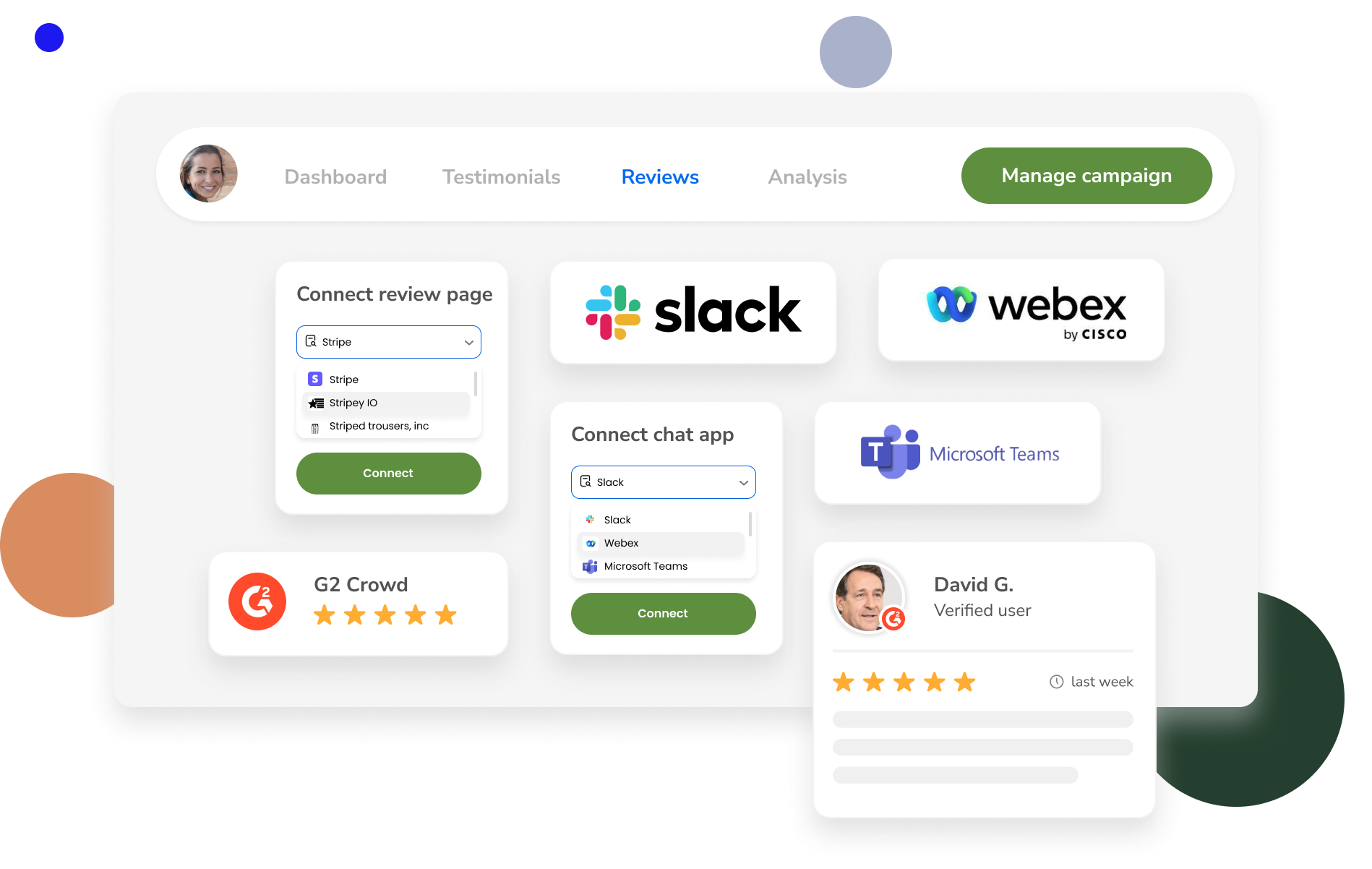
Questions and answers
Yes, in the RateHighly dashboard you can select which survey responses in Surveysparrow will trigger a review request. You can select the NPS rating or CSAT score given in Surveysparrow will trigger a review request.
Capterra (owned by Gartner) is a review site for business software, similar to G2, GetApp, and SoftwareAdvice. Like Capterra, GetApp and SoftwareAdvice are both owned by Gartner, and the portal for managing a Capterra page also enables you to manage your SoftwareAdvice and GetApp pages in one place. However, the audiences for each site is slightly different. Capterra focuses on small business software, while GetApp focuses on mid-market software. Capterra is a good place to get reviews if your business is focused on selling software to other businesses. Popular apps on Capterra are Monday.com, SmartSheet, and Slack. Capterra hosts around 1 million reviews of business software products, and gets around 2 million visitors per month. The RateHighly bot integrates directly with Capterra with no coding required. Once you connect RateHighly to your Capterra page we'll send you new reviews as they come in.
No, RateHighly's integrations with Capterra and Surveysparrow are completely no-code. Just create a RateHighly account and enable both integrations in the dashboard, and review requests will start as soon as you are ready.

RateHighly just makes so much sense. It automates everything needed to reach out to active users, in-app, and help them to give a testimonial.
